News
-

Apple in Talks With Banks to Launch Apple Pay in India This Year
Apple is in talks with major Indian banks as it prepares to introduce Apple Pay in the country sometime in the middle of 2026, reports Bloomberg.
02/27/2026
173
-

Apple Releases visionOS 26.3.1 to Fix Multiview Flicker Issue in Apple TV App
Apple today released visionOS 26.3.1, a minor update to the visionOS 26 operating system. visionOS 26.3.1 comes two weeks after the launch of visionOS 26.3.
02/27/2026
197
-

Apple Teases 'A Big Week Ahead' With Announcements Starting Monday
Apple CEO Tim Cook today teased "a big week ahead," with announcements starting Monday. His post included an #AppleLaunch hashtag with a colorful Apple logo, along with a short video that ultimately shows an Apple logo on the lid of a Mac.
02/27/2026
187
-

iPhone Fold Crease Measurements Revealed as Device Hits Production
Apple has submitted production line orders for its upcoming foldable iPhone, effectively confirming that the device will launch this year, claims a Chinese leaker.
02/26/2026
248
-

Higher-End AirPods Pro With 'Apple Intelligence' Rumored to Launch This Year
While the AirPods Pro 3 launched less than six months ago, it has been rumored that Apple plans to unveil new AirPods Pro this year.
02/26/2026
263
-

Apple’s Low-cost MacBook Might Lack These Features
Apple’s new low-cost MacBook is set to have a number of compromises to help bring the cost of the machine down.
02/26/2026
325
-
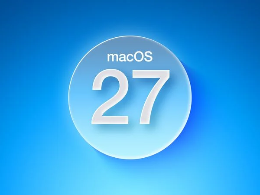
macOS 27: All the Rumors So Far
macOS 27 is still months away, but there are already a handful of rumors about the upcoming software update, as outlined below.
02/26/2026
269
-

Apple Now Blocks 18+ App Downloads in Australia, Brazil, and Singapore Without Age Assurance
Apple today provided an update on its age assurance tools for developers in Brazil, Australia, Singapore, Utah, and Louisiana.
02/25/2026
358
-

Touchscreen OLED MacBook Pro Coming in 2026 With Dynamic Island and Redesigned macOS Controls
The rumored touchscreen OLED MacBook Pro that Apple has in development will adopt the iPhone's Dynamic Island and a hole-punch camera, reports Bloomberg.
02/25/2026
430
-
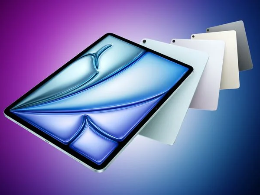
M4 iPad Air: What's New and When It's Coming
Apple is planning to hold an "Experience" on March 4 for select members of the media, and in the days before the event, we're expecting several product refreshes. The iPad Air is one of the new devices that could get an update, so we thought we'd highlight what's coming.
02/25/2026
382
-

iPhone 18 Pro and Pro Max Expected to Feature Smaller Dynamic Island
The iPhone 18 Pro and Pro Max will have a smaller Dynamic Island, according to Bloomberg.
02/25/2026
507
-

It Sounds Like Apple Will Continue a Positive CarPlay Trend around iOS 27
When Apple previewed “next-generation CarPlay” in 2022, it felt like Apple froze development of the CarPlay version actually used by drivers.
02/10/2026
1610
-

Samsung Planning to Follow iPhone 18 Pro's Variable Aperture Camera
Samsung is planning to follow Apple in adding a variable aperture to its smartphone cameras, Korea's ET News reports.
02/10/2026
2082
-

iOS 27 to Focus on Bug Fixes, Performance, and Design Tweaks
Apple's new software updates to be previewed at 2026's Worldwide Developers Conference (WWDC) could be relatively modest, Bloomberg's Mark Gurman claims.
02/10/2026
2467
-
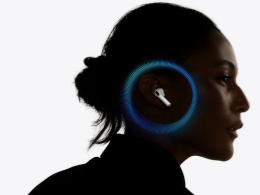
AirPods Pro 4 Could Feature Cameras to 'See Around You'
Apple's next-generation AirPods Pro will feature cameras to see around a user, according to the leaker and prototype collector known as "Kosutami."
02/10/2026
1583
-

Report: M5 Pro and M5 Max MacBook Pro Could Launch ‘as Early as’ March 2nd
There’s been loads of speculation as to when the next generation MacBook Pros with high-end Apple Silicon would launch.
02/09/2026
2111










