News
-

iPhone 18 Pro Could Feature Teleconverter Alongside Variable Aperture
Apple's rumored new variable aperture camera system for this year's iPhone 18 Pro models has reached the sampling stage, according to a new claim from a Chinese leaker.
01/29/2026
81
-

This iOS 26.3 Feature Is a Sign of What’s to Come for iPhone
With iOS 26.3, Apple is rolling out a new feature that lets you limit the information that cellular networks can use to determine your location.
01/29/2026
105
-

Apple Stops Signing Newly Released iOS Updates for Older iPhones
Apple has stopped signing several iOS updates released earlier this week, preventing users from installing them even if they still appear in Software Update.
01/29/2026
205
-

10+ Things to Know About the New AirTag 2
The AirTag 2 looks exactly like the original AirTag, and the functionality is similar, but there are still some differences worth knowing about.
01/28/2026
191
-

Apple to Keep iPhone 18 Starting Price Steady Despite Rising Memory Costs
DRAM shortages are set to impact smartphone manufacturers like Apple in 2026, but the company is going to try to keep iPhone 18 prices steady despite having to pay more for components, according to Apple analyst Ming-Chi Kuo.
01/28/2026
235
-

AirTag 2 Launching Later in These Countries
The second-generation AirTag is available to order now in the U.S. and dozens of other countries, but it is launching later in some other countries.
01/28/2026
192
-

Apple's iPad Turns 16 Today
Apple CEO Steve Jobs unveiled the original iPad 16 years ago today, marking over one and a half decades of the company's "revolutionary" tablet.
01/28/2026
220
-

Will the Mac Ever Get Face ID? This Latest Rumor is A Good Sign
Face ID has been part of the iPhone for close to a decade, and the iPad for nearly as long—but the Mac still uses Touch ID. A new rumor could offer hope of that potentially changing though.
01/27/2026
233
-

iPhone 5s Gets New Software Update 13 Years After Launch
Alongside iOS 26.2.1, Apple today released an updated version of iOS 12 for devices that are still running that operating system update, eight years after the software was first released.
01/27/2026
526
-
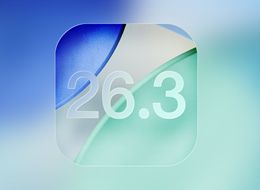
Apple Seeds Third Betas of iOS 26.3 and iPadOS 26.3 to Developers
Apple today seeded the third betas of upcoming iOS 26.3 and iPadOS 26.3 updates to developers for testing purposes, with the software coming a week after the release of the second betas.
01/27/2026
447
-

iOS 26.3 Adds New Feature to Limit Location Data Shared with Your Carrier
In a new support document today, Apple details a new iOS 26.3 feature exclusive to devices with an Apple modem: “limit precise location.”
01/27/2026
466
-

Report: Apple Planning to ‘Deeply’ Integrate Gemini-Backed Siri into Multiple Core Apps
Since the launch of Apple Intelligence over a year ago, Apple has added very few new AI features to its apps. Some recent additions are Apple Music’s AutoMix and Apple Watch’s Workout Buddy. However, that is set to change this year.
01/26/2026
357
-

Turn Several Live Photos into a Single Video on iPhone
Did you know it's possible to take multiple Live Photos from your iPhone's photo library and turn them into a single continuous video? Keep reading to learn how it's done.
01/26/2026
344
-
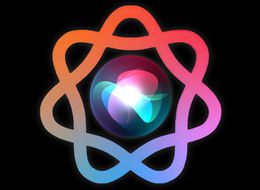
New Siri Expected to Finally Debut in iOS 26.4 Beta
A new report claims that the long-awaited revamp of Siri implementing Google Gemini tech to boost Apple Intelligence will be launched in iOS 26.4, which will enter beta shortly.
01/26/2026
648
-

Apple Reportedly Aiming to Upgrade the MacBook Pro Twice This Year
Apple plans to release new MacBook Pro, MacBook Air, Mac Studio, and Studio Display models in the first half of this year, according to Bloomberg's Mark Gurman.
01/26/2026
332
-

The App Store Will Start Showing Multiple ads in Search Results Beginning in March
At the end of last year, Apple announced that it was expanding App Store search ads beyond the single promoted placement at the top of the results. Instead, developer paying for promotion in App Store search can now have their apps appear further down the search results list, mixed in with the usual stream of organic results.
01/23/2026
690










