News
-

Samsung Planning to Follow iPhone 18 Pro's Variable Aperture Camera
Samsung is planning to follow Apple in adding a variable aperture to its smartphone cameras, Korea's ET News reports.
02/10/2026
138
-

iOS 27 to Focus on Bug Fixes, Performance, and Design Tweaks
Apple's new software updates to be previewed at 2026's Worldwide Developers Conference (WWDC) could be relatively modest, Bloomberg's Mark Gurman claims.
02/10/2026
131
-
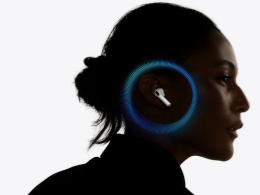
AirPods Pro 4 Could Feature Cameras to 'See Around You'
Apple's next-generation AirPods Pro will feature cameras to see around a user, according to the leaker and prototype collector known as "Kosutami."
02/10/2026
108
-

Report: M5 Pro and M5 Max MacBook Pro Could Launch ‘as Early as’ March 2nd
There’s been loads of speculation as to when the next generation MacBook Pros with high-end Apple Silicon would launch.
02/09/2026
327
-
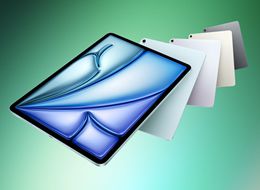
iPad 12 and iPad Air 8 Reportedly Coming Soon
Apple is planning to launch new iPad and iPad Air models in the near future, Bloomberg's Mark Gurman reports.
02/09/2026
267
-

Apple Testing Two Major iPhone 18 Pro Camera Upgrades
Apple is actively testing two major rear camera improvements for the iPhone, according to a reputable leaker.
02/09/2026
217
-

Gurman: iPhone 17e Launch 'Imminent' With Four New Features
Apple's iPhone 17e is set to launch "imminently" with at least four new features, according to Bloomberg's Mark Gurman.
02/09/2026
287
-

iPhone 17 Pro Max vs. Android Battery Life: New Test Reveals Winner
A broad new smartphone test has found that Apple devices lead the industry for battery life, with the iPhone 17 Pro Max ranking as the longest-lasting phone tested and Apple tied as the top overall brand.
02/06/2026
612
-

New iPhone Launching This Month with Four Key Changes: Report
According to a new report today, Apple’s next iPhone is launching very soon. Macwelt reports that the iPhone 17e is set to launch on February 19 — one year to the day following the launch of the iPhone 16e.
02/06/2026
737
-

EU Spares Apple Maps and Apple Ads
The European Commission today said it found that Apple Maps and Apple Ads should not be designated as "gateways" under the EU's Digital Markets Act.
02/06/2026
585
-

Apple Reportedly Scaling Back This Long-Rumored iOS 27 Feature
iOS 27 will no longer include a long-rumored feature known as Apple Health+ inside Apple, according to Bloomberg's Mark Gurman.
02/06/2026
669
-

iPad Shipments Jump in Q4 2025, but Memory Constraints Loom for 2026: Report
Research firm Omdia has released a new report on worldwide tablet shipments for the last quarter of 2025, as well as a roundup for the full year. Here’s how the iPad did.
02/05/2026
756
-

watchOS 26 Added a New Apple Watch Trick that I’ve Been Loving
watchOS 26 brought a variety of big and small updates to the Apple Watch, but one I’ve been increasingly loving is the new wrist flick gesture. Here’s how it works and what I’ve been using it for.
02/05/2026
535
-

New M5 Chips Spotted in iOS 26.3 Beta
The iOS 26.3 release candidate includes references to a pair of unreleased chips that are in the M5 family, according to information found by Nicolás Alvarez and shared with MacRumors.
02/05/2026
520
-

HomePod 2 Now Over 3 Years Old, with No Sign of New Model
Apple's second-generation HomePod is now over three years old, with no sign of a refresh or third-generation model on the horizon.
02/05/2026
538
-

JP Morgan Reviews Apple’s Stock Price Target Following Q1 2026 Earnings
AAPL is currently trading at $259.51, up just 0.48% from yesterday’s close, ahead of its Q1 2026 earnings report.
02/04/2026
709










